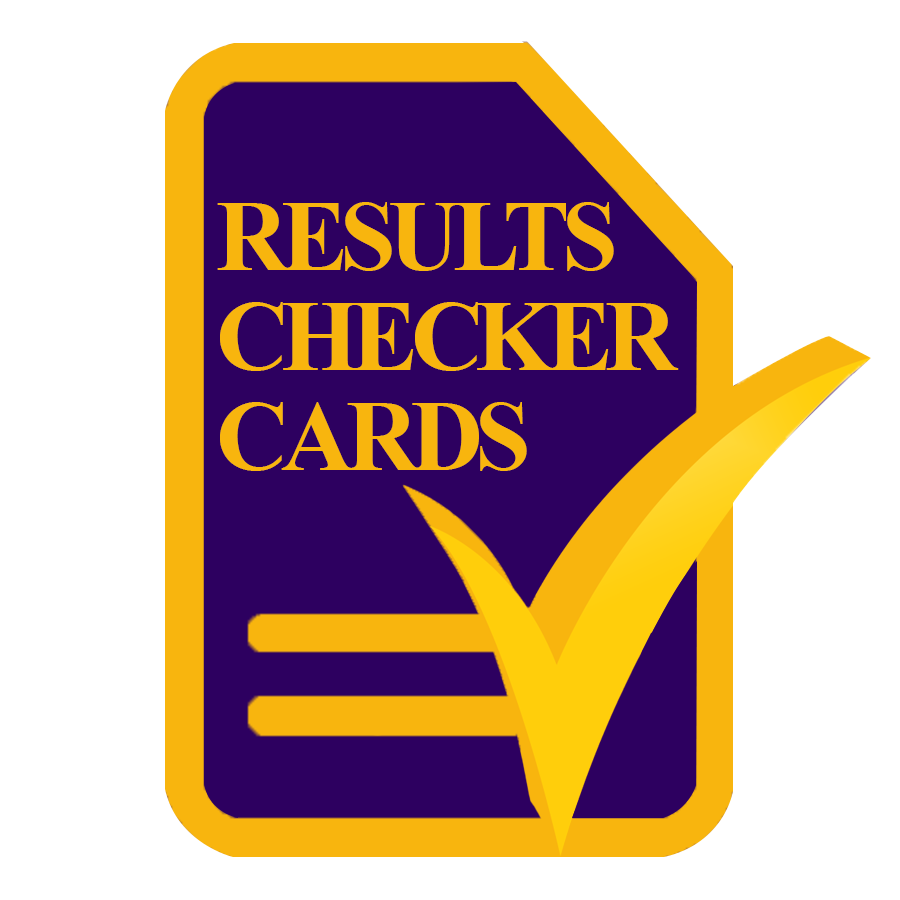The University of Health and Allied Sciences (UHAS) in Ghana has introduced the UHAS Admission Portal Login to streamline the application and college management process for aspiring nursing students. This comprehensive guide will lead you through the steps to access and effectively utilize the UHAS Admission Portal.
Requirements
Domenstic Applicants
- In completing the online form, applicants will be required to upload their passport size photograph (not more than 400KB) with a white background.
- Upon completing the APPLICATION PROCESS, print three (3) copies of the PREVIEW PAGE (i.e. application summary), then submit online.
- Applicants are advised to check thoroughly all details entered before they finally submit their online applications. A form, once submitted cannot be edited.
- Upon printing the application summary; Access, Sandwich or equivalent applicants should attach 2 copies of each result slip; Access Course / Sandwich / MPhil /MPH / PHD applicants should attach their transcripts and certificates.
- Applicants should purchase UHAS EMS envelopes (one big size envelope and one quarto size self-address envelope) from the nearest Ghana Post office.
- The application documents and the result slips in addition to the quarto size self-addressed envelope should be put in the big UHAS EMS envelope and be submitted at the nearest Ghana Post office.
Foreign Applicants
International Applicants for the 2022/2023 Academic Year admissions are required to read the Entry Requirements carefully before proceeding to apply, and they must use the UHAS online admissions portal to apply.
All International applicants are expected to take note of the following:
- Purchase a UHAS E-Voucher at any Fidelity Bank Limited branch outside Ghana in foreign currency at the equivalent of One Hundred and Thirty US Dollars ($130.00), which is non-refundable.
Bank name: FIDELITY BANK LIMITED, HO BRANCH
Account name: UHAS DOLLAR FEES ACCOUNT
Account number: 1951251224022
Swift code: FBLIGHAC
Bank address: RIDGE TOWERS, PMB 43, CANTONEMENT, ACCRA, GHANA
Foreign Applicants can also buy UHAS vouchers electronically using Mastercard or VISA credit cards. Kindly click the “Buy Now” button below to purchase the voucher, which you will use to apply for admission. The voucher will be sent to you as soon as payment of One Hundred and Thirty US Dollars ($130) is successfully made.
NB: If you need help with this book an appointment on forms.checkercards.com.
How to Apply on UHAS Admission Portal
To apply for nursing admission through the UHAS Admission Portal, follow these steps:
- Purchase an UHAS E-Voucher.
You may purchase one via: forms.checkercards.com. - Visit the official website of the University of Health and Allied Sciences at https://www.uhas.edu.gh/.
- Look for the “Admissions” or “Apply Now” section on the website.
- Carefully read the provided information to understand the application process and requirements.
- If you don’t have an account, create one on the portal by following the registration instructions and providing necessary personal details.
- Log into your account and navigate to the UHAS Admission section or the online application page.
- Accurately and completely fill out the application form, providing all required information.
- Gather the necessary supporting documents as listed on the application form, ensuring they meet the specified requirements.
- Upload the required documents to the portal, adhering to the specified file formats and size limits.
- Review your application for accuracy and completeness.
- Submit your application through the portal and keep track of your application status.
NB: Applications are received from both Ghanaian and Foreign applicants. Foreign academic records must be translated into English and then submitted to the Ghana Tertiary Education Commission (GTEC) for evaluation.
How to Access UHAS Admission Portal

To access the UHAS Student Portal, follow these steps:
- Visit the URL: http://www.uhasonline.com/admissions
- Enter your Serial No. and Pin Code.
- Click the “Login” button.
- You will then be logged into the UHAS Admission Portal.
If you are a foreign applicant, tap on “Foreign Students” and use the same process.
How to Reset Password
If you need to reset your password for the UHAS Portal, follow these steps:
- Login to the UHAS Portal.
- A pop-up menu will appear.
- Enter your username/email address.
- Tap on “Generate Code.”
- You will receive instructions to reset your password.
Closing Date for 2023 UHAS Admission
| APPLICATION TYPE | DEADLINE |
|---|---|
| UNDERGRADUATE ADMISSIONS (SANDWICH APPLICANTS) | SAHS & SONAM – MAY 25, 2023 |
| SPH – JULY 30, 2023 | |
| UNDERGRADUATE ADMISSIONS (WASSCE/SSSCE/A-LEVEL/MATURE APPLICANTS) | NOVEMBER 30, 2023 |
| MPHIL/MPH/PHD APPLICANTS | JULY 30, 2023 |
Conclusion
The UHAS Admission Portal Login has simplified the application and college management process for nursing students at the University of Health and Allied Sciences. By following the steps outlined in this guide, you can conveniently access and utilize the portal to check your admission status, apply for admission, and stay updated throughout the process. Embrace this valuable resource and embark on your journey towards a rewarding career in healthcare.