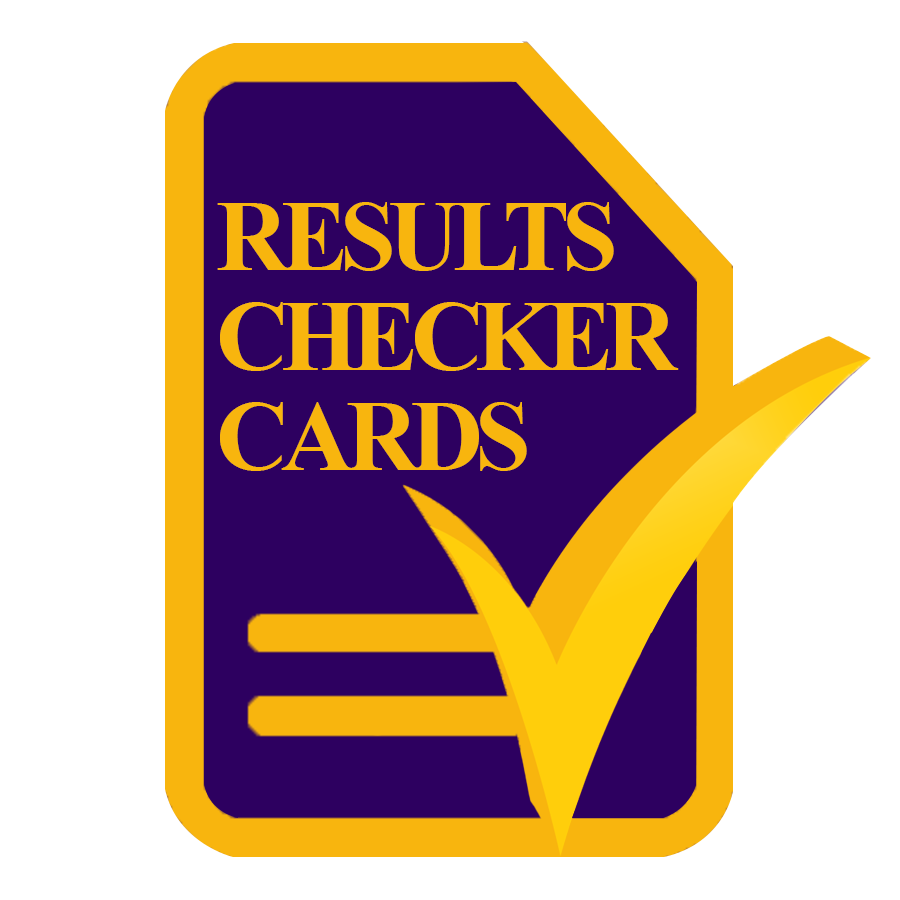Christian Service University College (CSUC) in Ghana has established the CSUC Admission Portal Login (https://admission.csuc.edu.gh/admissions/) to streamline the application and admission process. This comprehensive guide will walk you through the steps to access and effectively utilize the CSUC Admission Portal.
Instructions and Requirements
- ALL APPLICANTS Make sure you have a Standard Passport Size Picture in ‘.jpg’ format with size not exceeding (50KB). The Background of the Picture MUST be PLAIN WHITE.
- APPLICANTS WITH SSSCE/WASSCE RESULTS You will need your results details; Month and Year of Exam, Candidate Number and Subjects with their Grades.
- DIPLOMA TO DEGREE APPLICANTS You will need the Name of University/Institution attended, Award or Qualification obtained, Month and Year of Award and Class obtained.
- ALL APPLICANTS are to print two(2) copies of their application form and submit one(1) copy along with their manual application package and keep the other copy for personal review.
NOTE: After each step, Click on the Save and Continue Button at the bottom of the page to move to the Next Step. Log out at any time after saving to continue later. You may visit previous steps by Clicking on the Previous Button. You will be automatically Logged out after completing your application.
How to Apply on CSUC Admission Portal
To apply for admission to Christian Service University College through the CSUC Admission Portal, follow these steps:
- Purchase a CSUC Serial Number and Pin via: forms.checkercards.com.
- Go to the official website of CSUC at admission.csuc.edu.gh.
- Log in with the serial number and pin you boaught.
- Carefully read the provided information to understand the application process and the requirements.
- Log into your account and navigate to the admissions section or the online application page.
- Accurately and completely fill out the application form, providing all the required information.
- Gather the necessary supporting documents as listed on the application form, ensuring they meet the specified requirements.
- Upload the required documents to the portal, adhering to the specified file formats and size limits.
- Review your application for accuracy and completeness.
- Submit your application through the portal and keep track of your application status.
How to Access CSUC Admission Portal

To access the CSUC Student Portal, follow these steps:
- Visit the URL: CSUC Admission Portal.
- Enter your Serial Number and Pin.
- Click the “Login” button.
- You will then be logged into the CSUC Admission Portal.
Closing Date for 2023 Admissions
The closing date for the 2023 Christian Service University College Admission Application is 31st July 2023. Make sure to submit your application before the deadline.
Conclusion
The CSUC Admission Portal Login has simplified the application and admission process for Christian Service University College in Ghana. By following the steps outlined in this guide, you can conveniently access and utilize the portal to check your admission status, apply for admission, and stay updated throughout the process. Take advantage of this valuable resource and embark on your journey towards a rewarding career with Christian Service University College.